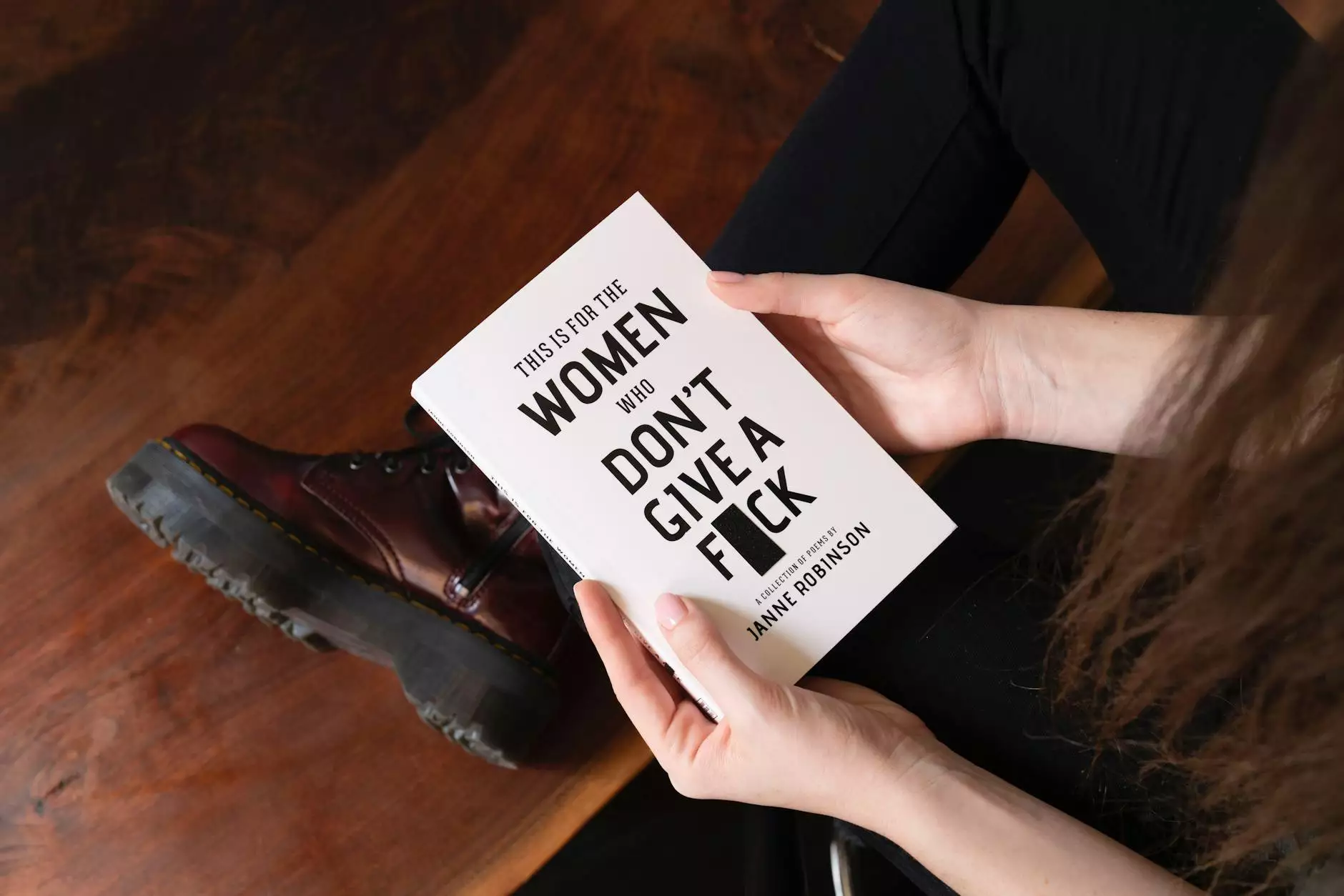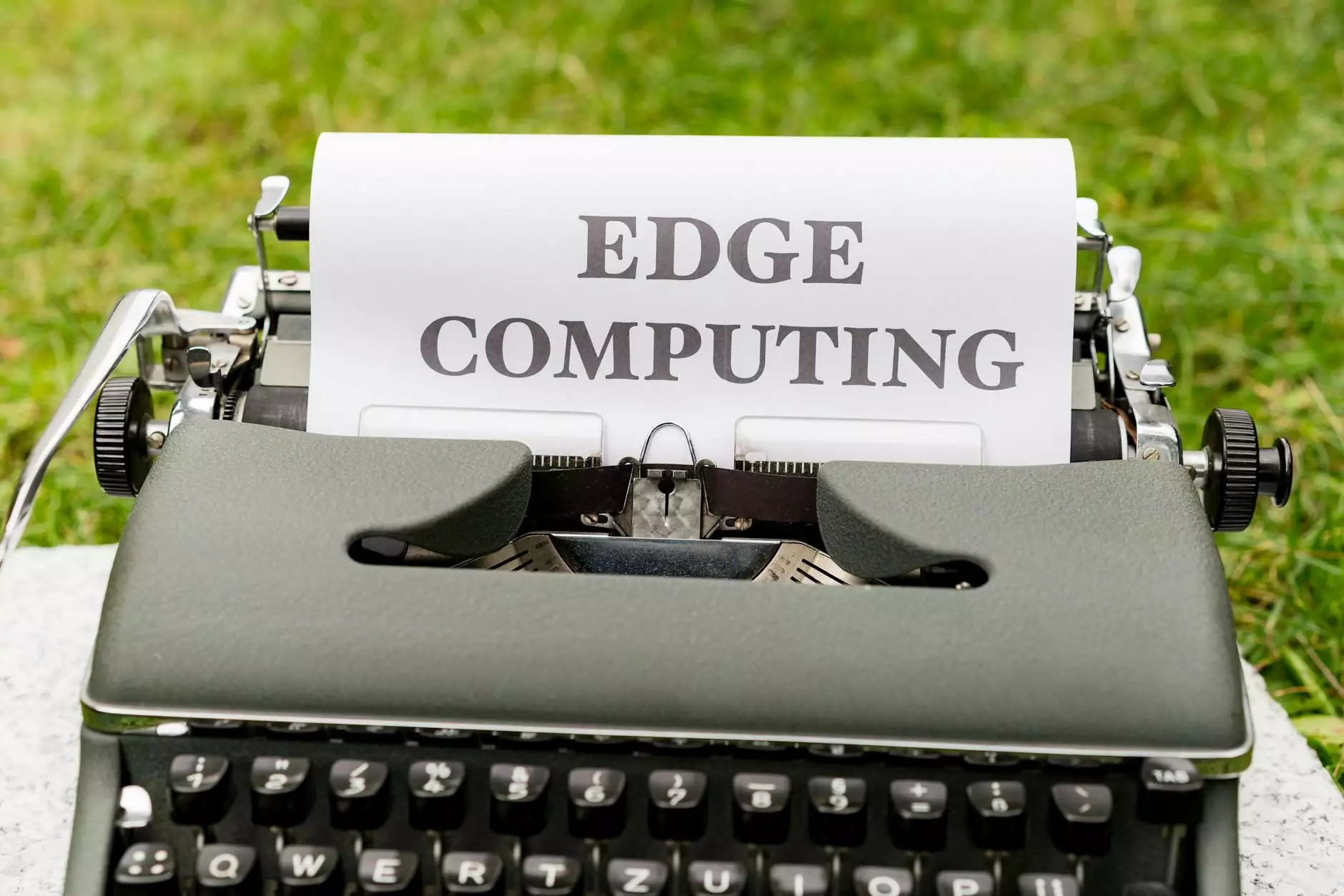Can You Play PC Games on Android?

Game enthusiasts have long pondered the question: can you play PC games on Android? Whether it’s the thrill of traversing expansive fantasy landscapes or engaging in intense multiplayer battles, many players wish to take their gaming experience beyond the confines of the traditional PC. Fortunately, with advancements in technology and a plethora of solutions at our disposal, it is indeed possible to enjoy PC gaming on Android devices.
The Rise of Mobile Gaming
Over the past decade, mobile gaming has seen exponential growth, with millions of users engaging in various types of games on their smartphones and tablets. According to recent statistics, mobile gaming accounts for nearly half of the total gaming revenue globally. The convenience of having a robust gaming platform in your pocket is unprecedented, allowing gamers to play anytime and anywhere.
Understanding the Limitations
Before diving into how PC games can be played on Android, it is essential to understand the limitations that users may encounter:
- Hardware Constraints: High-end PC games often require powerful hardware components that mobile devices may lack.
- Input Methods: Many PC games depend on keyboard and mouse controls, which aren't natively available on most Android devices.
- Internet Connection: Certain solutions require a strong and stable internet connection, which could be an issue in some locations.
Methods to Play PC Games on Android
Now that we’ve acknowledged the constraints, let’s explore several effective methods to play your favorite PC titles on Android.
1. Streaming Services
One of the most popular methods of playing PC games on Android is through cloud gaming services. These platforms allow users to stream games from powerful remote servers directly to their devices. Here are some notable options:
- NVIDIA GeForce Now: This service enables players to stream and play their library of PC games on various supported devices, including Android smartphones.
- Xbox Cloud Gaming: An arm of Xbox Game Pass, this allows subscribers access to a range of Xbox and PC titles through their Android devices.
- Google Stadia: Although recently shut down, it sparked the idea of playing high-performance games via streaming technology, showing the potential for future services.
2. Remote Desktop Applications
If you own a powerful gaming PC, you can use remote desktop applications to access your PC games on your Android device. Here are some popular applications:
- Steam Link: This official application from Steam allows you to stream games from your PC to your Android device over your local network.
- Parsec: Parsec is suitable for gaming with friends and allows you to connect with friends remotely and enjoy multiplayer games together.
- Moonlight: This open-source application utilizes NVIDIA's GameStream technology to enable seamless streaming from your PC to Android.
3. Emulators
Another avenue for playing PC games on Android is through using emulators. Emulators interpret and run PC code on Android devices. Some esteemed emulators include:
- Wine: Originally designed for running Windows applications on Linux, Wine has a version compatible with Android that enables users to play lightweight PC games.
- ExaGear: While this option is no longer actively updated, users have reported success in playing older PC titles through it.
Choosing the Right Method
So, with various methods available, how do you choose the best one for your gaming needs? Consider the following factors:
- Type of Game: High-end graphical games may require robust cloud services, whereas simpler indie games may run well on remote desktop applications.
- Device Compatibility: Ensure the method you choose is compatible with your Android device and meets the necessary requirements.
- Internet Speed: Streaming games typically necessitate a stable and fast internet connection for an optimal gaming experience.
Optimizing Your Experience
Once you decide on a method, consider the following tips to enhance your gaming experience on Android:
- Stable Connection: Use a high-speed Wi-Fi connection. If necessary, invest in a quality router to reduce latency.
- Adjust Settings: Lower graphics settings on games where applicable to boost performance on your mobile device.
- Gamepad Support: Consider using Bluetooth gamepads compatible with Android for better control, especially for games that require precision.
The Future of PC Gaming on Android
As technology advances, so does the potential for PC gaming on Android. The rise of 5G networks is expected to fundamentally change gaming by offering reduced latency and improved download speeds, making cloud gaming services more effective and reliable. Furthermore, as developers continue to optimize their games for mobile platforms, we can expect increased accessibility to various PC titles.
Conclusion
Ultimately, the answer to the question, can you play PC games on Android? is a resounding yes! With innovative solutions ranging from cloud gaming to remote desktop applications and emulators, the gaming landscape is evolving. Gamers can now enjoy their beloved PC titles on the go, breaking the traditional barriers between mobile and desktop gaming.
For Pingle Studio, this evolution represents an exciting opportunity. The intertwining of technology and gaming is relative to our services offered in Art Galleries, Graphic Design, and 3D Printing. As we delve into the realms of art and design, we can take inspiration from the gaming world, creating immersive experiences that engage our audience in new and innovative ways. The future of gaming and creativity is blending, and we are at the forefront of this exciting journey!